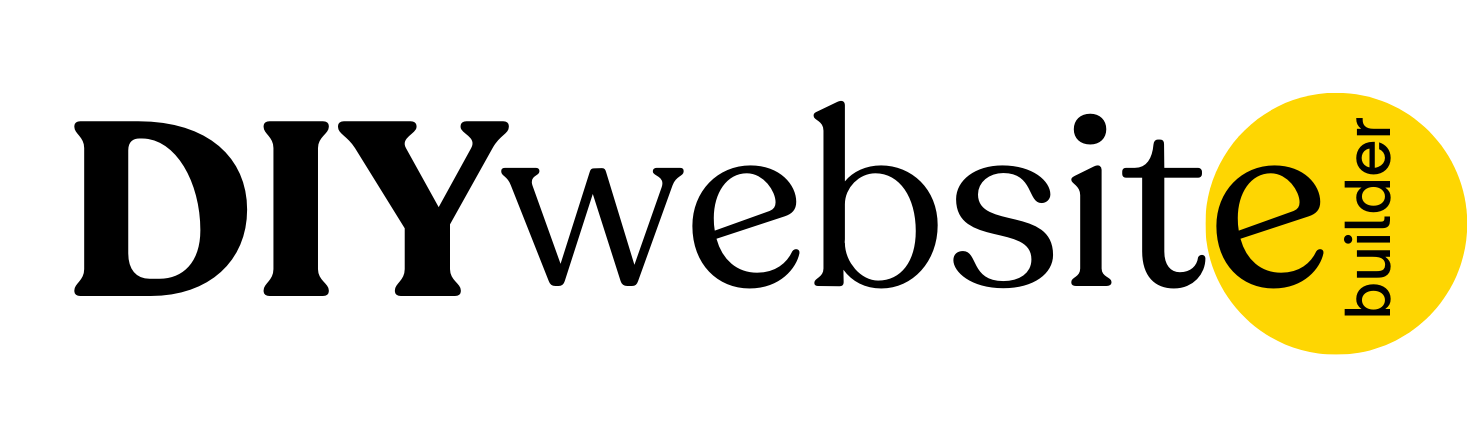- Home
- General
- Getting Started
- Deploying Your Website
Deploying Your Website
Once you've designed and built your website, you're ready to make it live. Before publishing, ensure all pages are complete, links work correctly, forms function properly, mobile views display well, and all placeholder content has been replaced.
Publishing Steps:
- Click the "Publish" button located in the top right corner drop-down menu
- Select your publishing options:
- Publish to a free subdomain (e.g., yoursite.diy-website-builder.com)
- Buy a new domain (with FREE SSL)
- Connect an existing domain to your DIY Website Builder account (with Free SSL)
- Finish, and your website will be live in 2 seconds
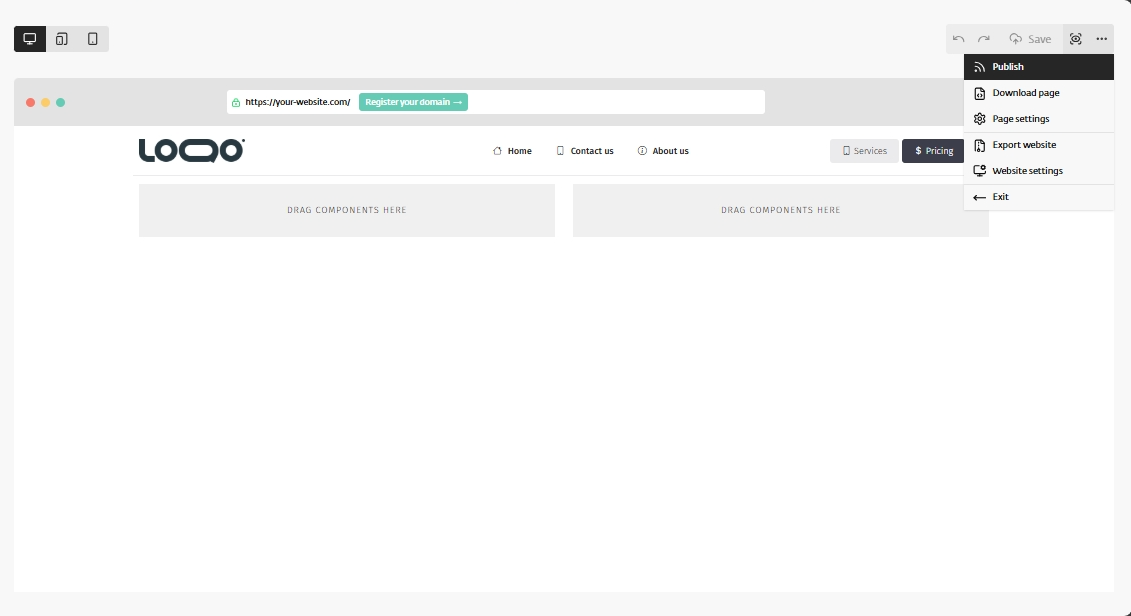
Related Articles
- Create a Project in DIY Website Builder
- Understanding the Editor Interface
- Customising Your Design
- Previewing Your Design on Different Devices
- Adding a New Page in Your Project
- Deleting Your Website
Still Need Help?
If you have any further questions or require additional
assistance, please don't hesitate to reach out to our support
team.