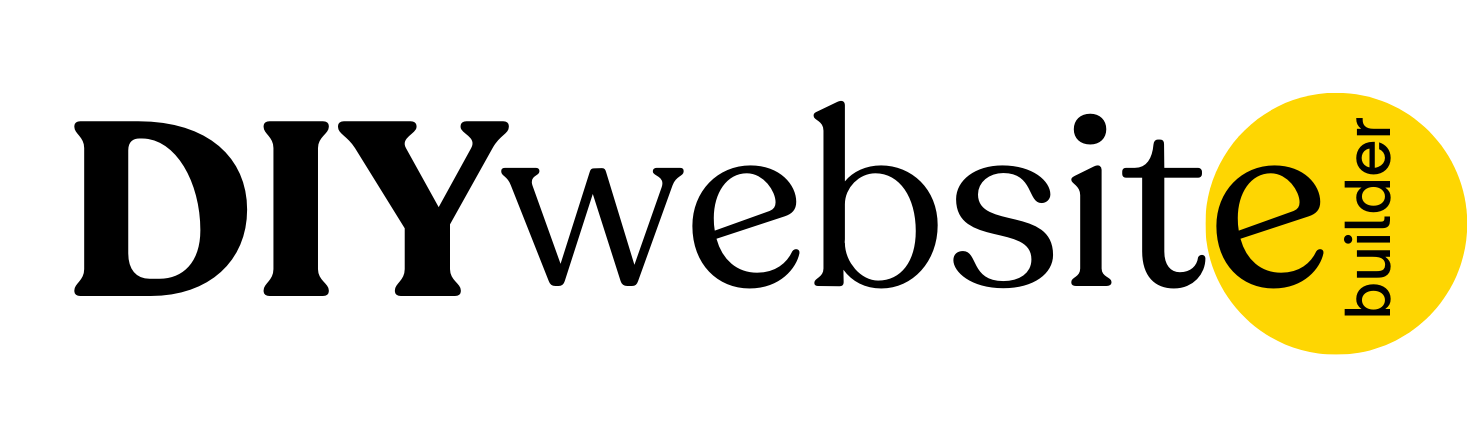- Home
- General
- Getting Started
Getting started with DIY Website Builder
Welcome to DIY Website Builder! Follow this guide to quickly set up and deploy your first website.
Step 1: Create a New Project
Start by creating a new website project. You can do this through our dashboard or programmatically using the SDK.
Step 2: Configure Your Website
Customise your website by adding pages, adjusting styles, and managing content using our easy-to-use builder.
Step 3: Deploy Your Website
Once your website is ready, deploy it with a single click or set up a custom domain for a professional touch.
- Related Articles
- Create your DIY Website Builder Account
- Create a Project in DIY Website Builder
- Understanding the Editor Interface
- Customizing Your Design
- Previewing Your Design on Different Devices
- Adding a New Page in Your Project
- Deploying Your Website
- Deleting Your Website
Still Need Help?
If you have any further questions or require additional
assistance, please don't hesitate to reach out to our support
team.