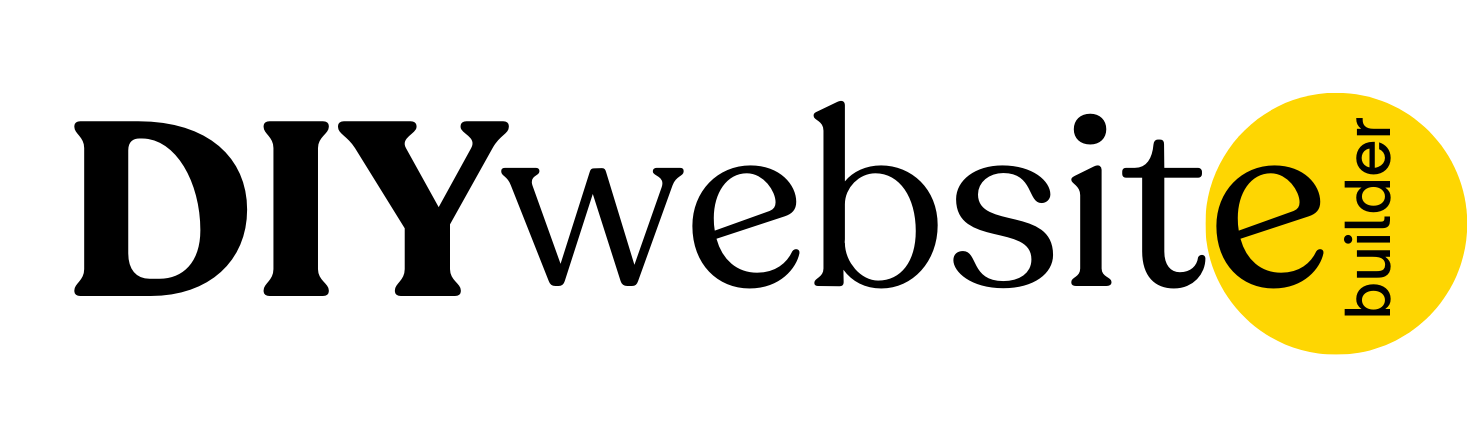- Home
- Domains
- Adding a DNS Record
How to Add a DNS Record
Follow these steps to add a DNS record to your domain.
Step 1: Access Your DNS Settings
Log in to your domain registrar and navigate to the DNS settings for your domain.
Step 2: Add a New Record
Click on 'Add Record' and select the type of record you want to add (e.g., A, CNAME, TXT).
Step 3: Save the Record
Enter the required details (e.g., name, value, TTL) and save the record.
Still Need Help?
If you have any further questions or require additional
assistance, please don't hesitate to reach out to our support
team.