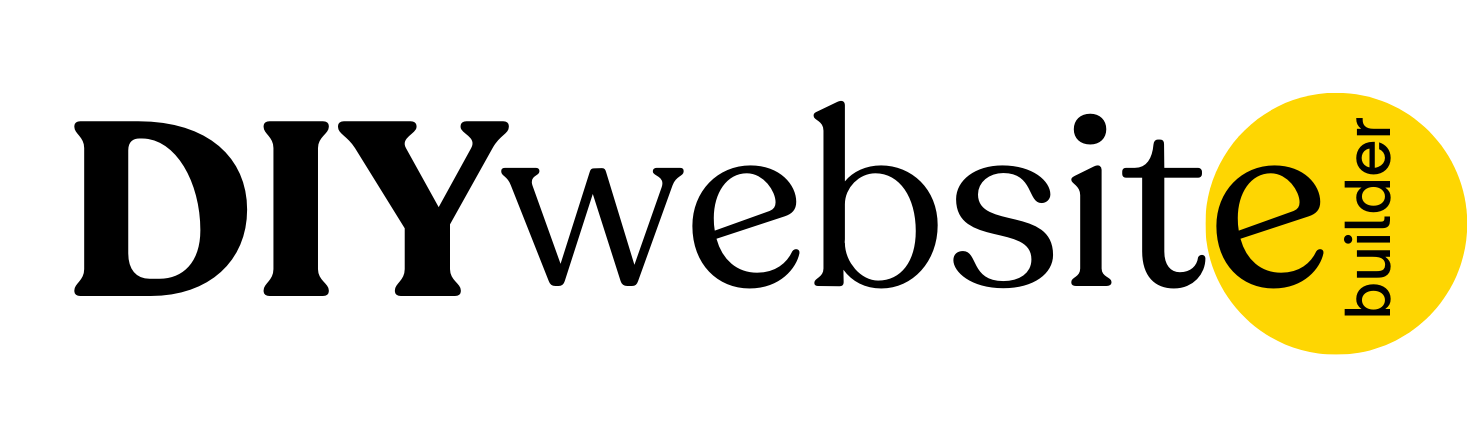- Home
- General
- Getting Started
- Create a Project on DIY Website Builder
How to Create Your DIY Website Builder Account | Get Started Guide
With the platform open in your browser, the next step is account creation. Follow these steps to set up your DIY website builder account efficiently.
1. Click on the "Sign Up" button in the homepage's top right corner or click here.
2. Fill in the required information and create a secure password
3. Enter the authentication code sent to your email and click the "Sign Up" button.

- Related Articles
- Create a Project in DIY Website Builder
- Understanding the Editor Interface
- Customizing Your Design
- Previewing Your Design on Different Devices
- Adding a New Page in Your Project
- Deploying Your Website
- Deleting Your Website
Still Need Help?
If you have any further questions or require additional
assistance, please don't hesitate to reach out to our support
team.